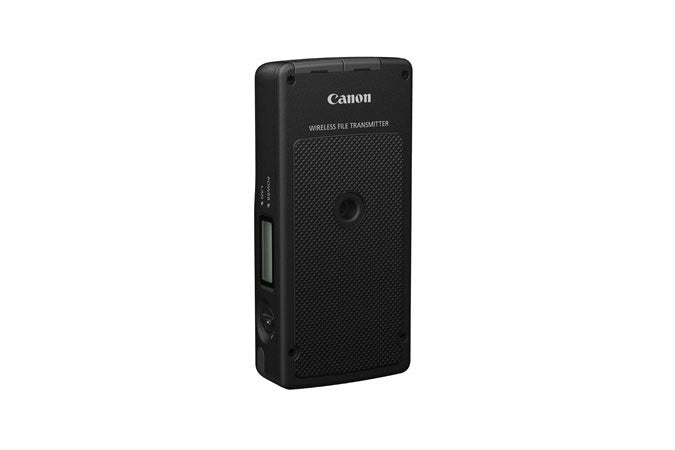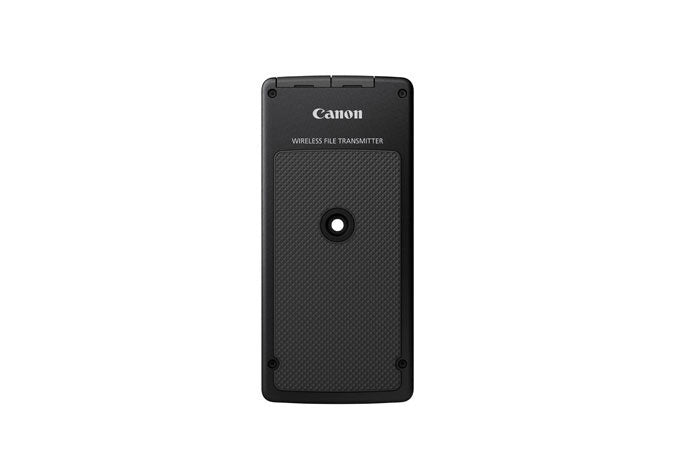Description
Canon's new WFT-E7A makes wired and wireless data transfer setups simple and easy. Compatible with the EOS 5D Mark III DSLR camera, it supports IEEE 802.11 a/b/g/n for fast and secure connections over a LAN connection and supports Gigabit Ethernet for wired connections, too.
For even more versatile connectivity, the transmitter has a built-in Bluetooth function that allows it to handle high-volume data wireless transfers. It's lightweight design makes the WFT-E7A a great addition to the professional photographers wireless workflow.
Wireless LAN support for IEEE802.11 a/b/g/n, delivering ultra-fast image transfer speed
The WFT-E7A is compatible with the EOS 5D Mark III SLR and offers a wireless-only LAN function for enhanced versatility when transferring data. It supports IEEE 802.11 a/b/g/n network connections, providing safer and faster wireless LAN transfers. It has a new image resend feature that ensures all images get transferred, even if a wireless signal drop interrupts transmission. Wireless connectivity is gradually becoming an industry standard; many photographers are seeking convenient methods to transfer important image data securely and faster without the use of cables and wires. Canon developed the new WFT-E7A to support IEEE 802.11n, which provides seamless wireless transfers of large files at a speed roughly 3x faster than IEEE 802.11 a/g.
Support for wired LAN Ethernet-1000BASE-T for high speed communication
For wired connections, the WFT-E7A supports Gigabit (LAN Ethernet-1000BASE-T) as well. For circumstances that do not allow for a wireless transfer, this option is ideal for photographers who want secure and even faster data transfers.
Enhanced linked multi-camera shooting
Media server (DLNA) supported
Canon understands the needs of EOS DSLR camera users to have a wide range of options when handling and viewing their images on a variety of devices as electronics become more connected than ever before. Now, the Wireless File Transmitter WFT-E7A can transfer images through a local area network connection to a DLNA Certified® device. DLNA (Digital Living Network Alliance) makes it possible for a range of electronics to work seamlessly together regardless of brand. If desired, photographers can easily and conveniently view their images (JPEG only) stored on the EOS DSLR camera on a TV or mobile device.
Wireless time synching
Synching cameras is simple with the Wireless File Transmitter WFT-E7A's wireless time synching feature. Capable of synching time on up to ten EOS 5D Mark III's, the WFT-E7A enables recording of a timed succession of images from different sources and can be saved with a dependable level of precision. Event photographers will find this feature especially helpful as it's now possible to make time adjustments without having to connect directly to a computer.
Bluetooth-compatible GPS devices can be connected wirelessly
For even more versatile connectivity, an internal Bluetooth function (Bluetooth v2.1 + EDR) allows the transmitter to have a secure connection to third-party Bluetooth compatible GPS devices, making it possible to append location information for each file during high-volume data transfers.
USB terminal for easy connectivity
A USB terminal provides a fast and easy connection between the Wireless File Transmitter WFT-E7A and the EOS 5D Mark III. The EOS Utility software's features can be used when connected via USB so no matter the situation, you'll be able to have a fully functional workflow.