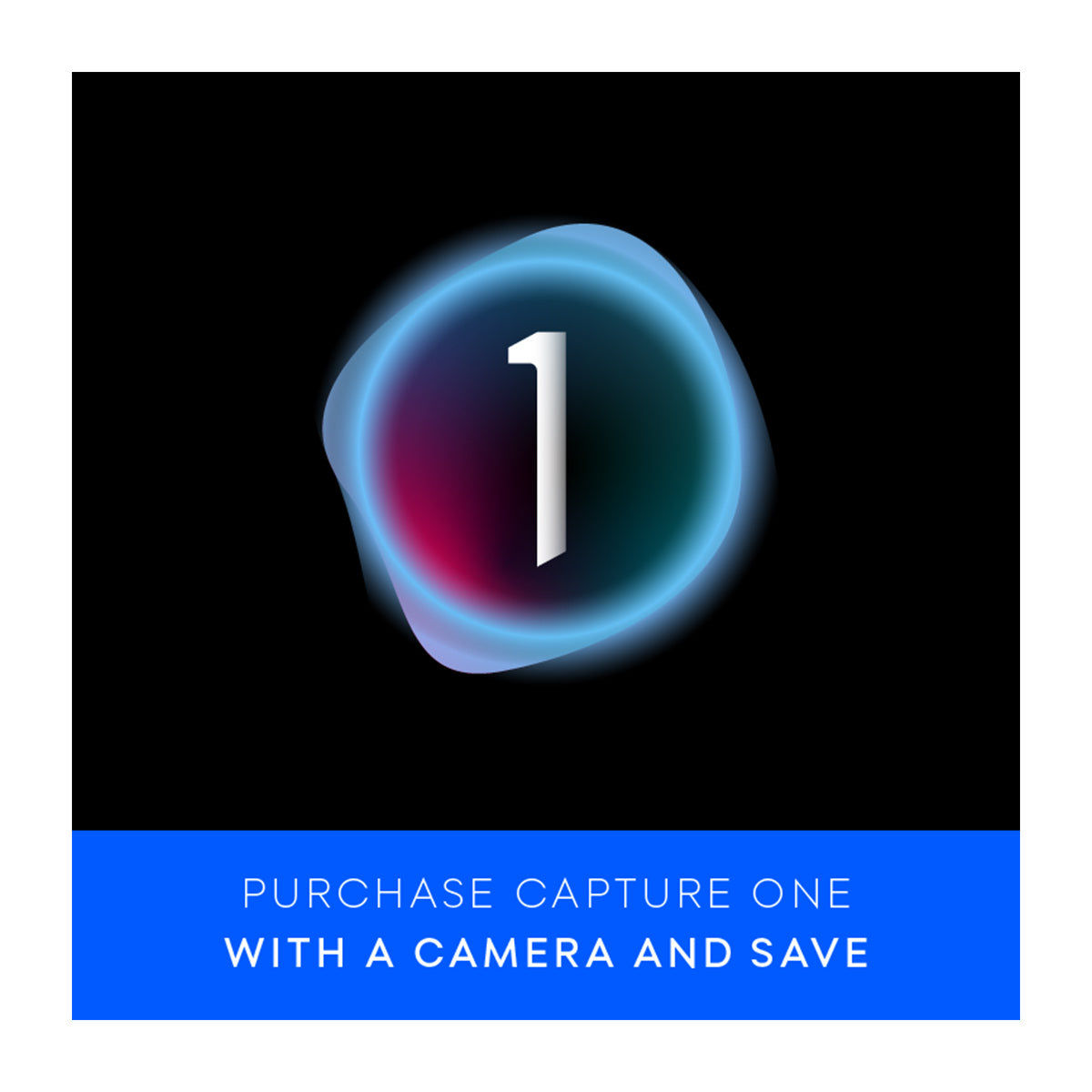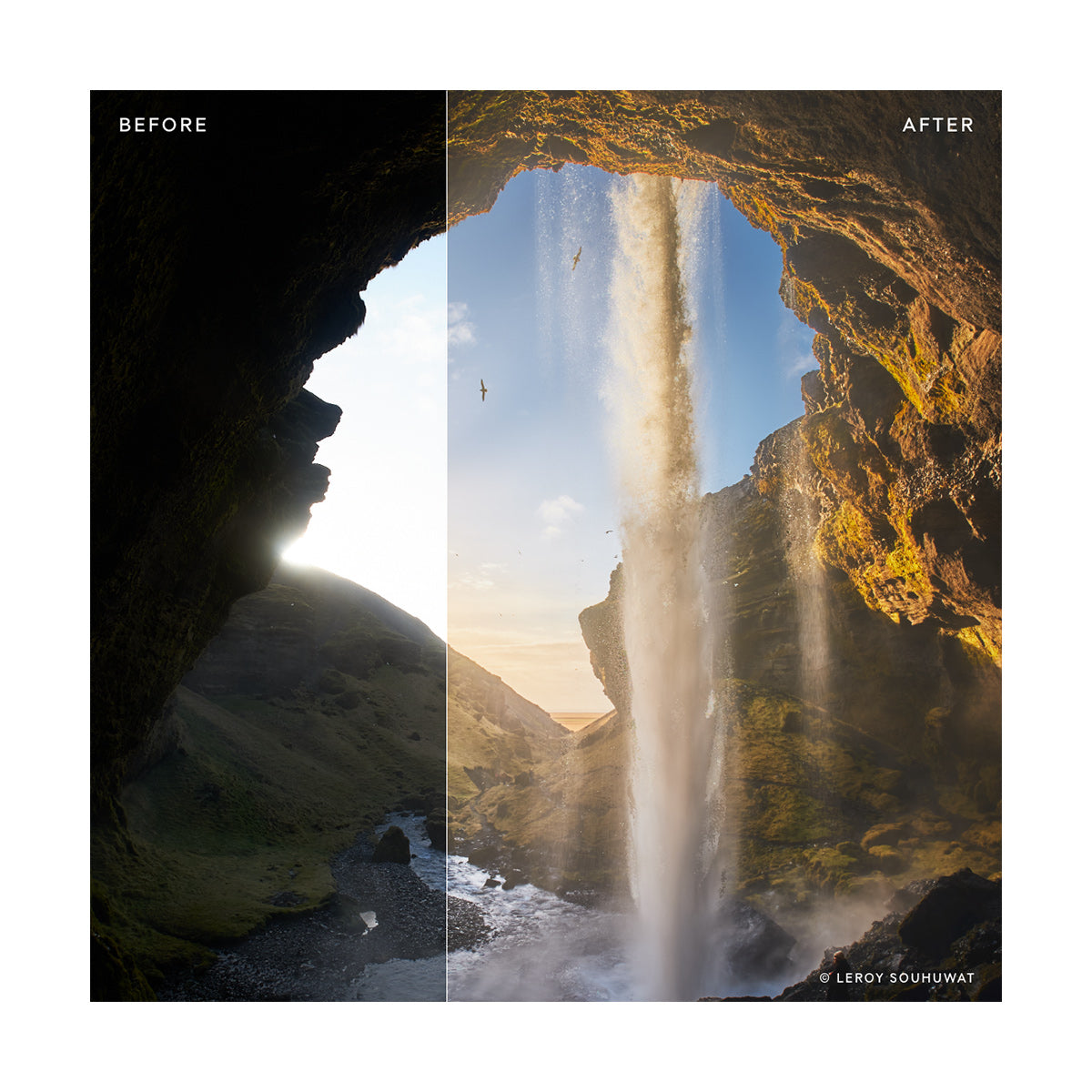- Crеаtіvе control with powerful editing tools, advanced color editor and skin tone tools
- Advanced RAW image processing providing realistic, true-to-life colors to images from the start
- Nоіѕе Rеduсtіоn that allows you to retain соlоrѕ and dеtаіlѕ іn images ѕhоt with high ІЅО
- Support for over 500 cameras, lens profiles and image correction support for more than 500 lenses
-
Capture One Pro Camera Bundle - Physical Sleeve - Editing Software
Description
Capture One is an award-winning photo editing software made for all kinds of photographers.
With an intuitive interface and powerful tools for editing and organizing your images, Capture One software delivers a seamless editing experience, quick workflow performance and total creative control.
With Capture One’s expanded range of powerful editing tools such as Panorama Stitching, HDR Merging, and Wireless Tethering, you can create the world just as you see it. Providing the fastest tethered shooting in the industry and true-to-life color processing, Capture One also offers support for over 500 cameras, including Canon, Sony, Nikon, Fujifilm and Leica, and is continuously expanding the number of supported cameras.
Based in Copenhagen, Denmark with partners worldwide, the Capture One team works hard to empower image creators all over the world by continuously improving its software to make it the industry’s best image editor and processor.
Capture One features:
- Advanced layer and masking capabilities
- Fastest tethered shooting in the industry
- Customizable shortcut keys for quicker editing workflow
- Fully customizable workspace for personal workflow needs
- Smart aѕѕеt manаgеmеnt tools to keep all files organized
- Style packs for applying instant editing looks developed by leading photographers
Feature description / New in Capture One 22:
Panorama Stitching
Build stunning panoramic stitches of landscapes, cityscapes, architectural scenes and more with incredible resolution and total detail from edge to edge. Produce superb wide-angle shots without warping and distorting corners. And don’t let the word “panorama” hold back your imagination – with multi-row stitching, you can build your image in all directions, giving you a huge DNG file to work with that’s fully editable directly in Capture One.
HDR Merging
Combining multiple RAW images with different exposures, HDR Merging gives you a single high dynamic range image in just a few clicks – perfect for sunrise or sunset landscapes, interior shots showing both an indoor and outdoor setting, or any scene with big differences in exposure. Use the full creative freedom of Capture One’s powerful editing tools to finalize your image – boost shadows, create rich contrast, and much more.
Wireless Tethering for selected Canon cameras
With wireless tethering, take photoshoots to the next level without any cables holding you back – feel the freedom of more dynamic shoots, taking your camera to new angles and having all the space you need to create. Support for more cameras to come.
Auto Rotate
Time is money – spare yourself hours of manual rotation in your workflow with our first AI- driven tool, letting you automatically rotate huge image batches simultaneously.

Remove unwanted elements fast with the Heal Brush – Capture One will automatically find the best source point to cover up your selected target.
Clone BrushAutomatically create a Clone Layer – use the Clone Brush to select the source target you want to clone.
Before/After ToolAutomatically create a Clone Layer – use the Clone Brush to select the source target you want to clone.
Lightroom ImporterImport your Lightroom Catalog directly into Capture One for a smooth switch. Your basic image adjustments and folder structures will be replicated in Capture One – without risking your original files.
Color controlProcess photos with true-to-life colors tailored to your camera – then adjust them further with a full suite of color tools.
Basic Color EditorEdit colors fast with a compact and intuitive Basic Color Editor. Click anywhere on the photo and drag to adjust the hue, saturation and lightness of any color – or adjust colors with simple sliders.
Advanced Color EditorGet total control of colors with the Advanced Color Editor. Define color ranges to adjust hue, saturation and lightness with complete precision.

Get the best possible starting point for your editing. Capture One renders RAW files with true-to-life colors that are custom profiled to all major camera brands.
Color Balance ToolFor precise color grading, use the intuitive Color Balance tool to add color tints and adjust luminosity individually for shadows, midtones and highlights.
Skin Tone EditingCreate accurate skin tones without complex retouching thanks to three Uniformity sliders for hue, saturation and lightness. Apply these as a local adjustment for maximum control.
Black and White ToolControl black and white conversion while minimizing the amount of introduced noise for a smooth result.
Details and Lens ProfilesProcess the highest quality RAW files with the sharpest details. Plus, the custom lens profiles for supported lenses minimize distortion and light fall-off.
SharpeningGet extensive sharpening tools to fully control the process, from Amount to Halo Suppression. Add additional sharpening to your Process Recipes so your images look their best in any size.
Noise ReductionGet the cleanest possible images with powerful noise reduction matched to both your camera and ISO setting. And retain colors and details like never before when shooting with high ISO.

Tweak your Process Recipes to perfection – quickly view the final result of each Process Recipe without processing the image first.
Simulated Film GrainGive your photos an analog feel by adding Film Grain to your images. Choose from 6 types of grain and adjust Impact and Granularity for more control over your final look.
MoiréEliminate moiré that arises in complex, repetitive patterns. Apply as a local adjustment for maximum control.
Lens CorrectionsFix distortion, chromatic aberration and light and sharpness fall-off thanks to custom lens profiles.
KeystoneStraighten the perspective by using vertical or horizontal lines with an easy-to-use Keystone tool in the viewer.
Image EditingTake creative control of your images with powerful and precise photo editing tools.
Exposure, Contrast, and SaturationGet powerful adjustment tools to make precise changes across exposure, contrast and saturation.
High Dynamic RangeTake total control of contrast and tone with the High Dynamic Range tool. Recover highlights, boost shadows, darken the blacks or boost the brightest areas of your photos – all in one tool.
Curves and LevelsControl luminosity and contrast with levels, RGB curve and individual channel curves for red, green and blue. Plus, use the Luma curve to adjust luminosity without affecting hue and saturation.

Get 4 methods of Clarity for different settings and use Structure to add extra definition to fine details.
Film CurvesManage the initial look of your RAW file with different Film Curves for optimal control of your image.
Styles and PresetsMake fast edits to your photos with Styles – instant looks developed by leading photographers. Capture One includes 3 Style Packs. Plus, create your own or get even more looks in the Styles store.
Layers and MasksFocus your edits on specific parts of your image – without affecting the rest. Apply up to 16 layers and create precise masks to separate areas for editing.
Radial Masks
Quickly create and shape round masks with soft edges. Use them for custom vignettes, to apply creative effects or enhance the focus.
Linear GradientQuickly create and shape linear gradients with smooth transitions – like into the sky.
Luminosity MaskingLimit masks to a selected luminosity range to make fast, precise adjustments to your selected shadows, midtones or highlights.

Soften the edges of masks after drawing by dragging a slider to feather the edges – or use the Refine Edge to give your mask a more precise edge.
Grey Scale MaskVisualize your mask without the distraction of the image by switching to Grey Scale, so you can easily catch and correct any missed areas of your mask.
OrganizationFrom individual images to thousands of shots, stay on top of projects and files with smart management tools. Plus, get advanced settings to export different file types faster.
Catalogs and SessionsUse the folder structure in Sessions to organize smaller groups of files or projects – or Catalogs for large collections of images and long-term organizing in a database-driven workflow.
Process RecipesExport photos in different formats for different locations – all at once. With these advanced export settings, you can produce images for web, Instagram and print in one go.
Sorting and Culling ToolsSort images efficiently with star rating and color tagging. Enable “switch to next” to automatically switch to the next photo when you rate or tag to sort through big projects fast.

Search your collections using filters – from star ratings to lens type – to find any image fast. You can also create Smart Albums based on filters for quicker access to specific photos.
Keywords and Keyword ListsManage keywords from multiple images in a few clicks – and create multiple keyword libraries to keep track.
PSD Round-trip SupportCapture One supports reading of layered PSD-files, so you can round-trip perfectly with Photoshop and get a smooth workflow across programs.
Workflow and PerformanceGet a seamless photo editing process thanks to a personalized interface and fast performance.
Tethered CaptureGet instant live review – shoot images directly to your computer with the industry’s fastest and most reliable tethered capture.
Customizable WorkspaceDesign your workspace to suit you. Arrange tools and buttons anywhere you like – and hide the ones you don’t use.
TokensUse Tokens in text fields to easily create folders, rename images or add watermarks with dynamic information that updates to match each image – e.g. the ISO-token updates to match an image’s ISO.

Edit and organize faster with an extensive library of keyboard shortcuts – and customize the shortcuts further to create your ideal workflow.
AnnotationsAnnotate your images with handwritten notes and drawings – so you can jot down reminders or add notes for your retoucher. Plus, keep the annotations as a separate layer in your exported PSD file.
Copy AdjustmentsSave time when batch editing by copying adjustments from one image to others. You can copy all the adjustments, adjustments from a single tool or specific tools from the Adjustments clipboard.
Graphics AccelerationGraphics acceleration (OpenCL) utilizes the power of your graphics card (GPU) for a smooth editing experience.