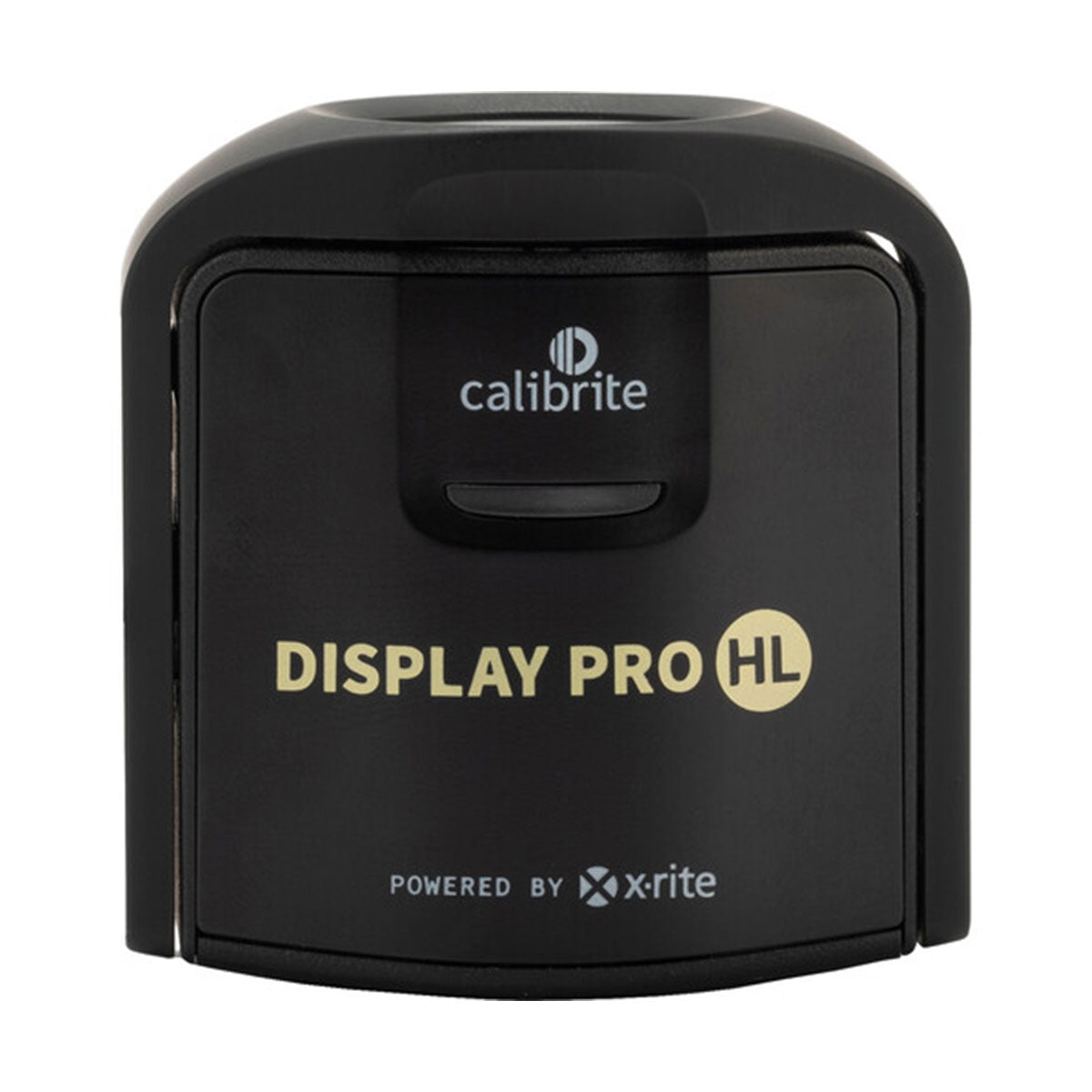- The advanced HL (high luminance) sensor enables greater color accuracy for current and new display technologies
- Recommended for still image and video editing with industry-standard settings
- Easy to use and powerful Calibrite PROFILER software for Mac and Windows OS
- Calibrate multiple displays connected to the same computer
Description
Elevate your creative vision with the Calibrite Display Pro HL, a cutting-edge solution designed for photographers, designers, and content creators who prioritize precision and control over their images. The HL sensor, featured in this state-of-the-art device, ensures accurate calibration and color profiling for LCD, mini-LED, and OLED displays, including Apple XDR panels, giving you unparalleled confidence in the quality of your edited files.

Powered by X-Rite's latest technology and backed by decades of display and color science research, the Calibrite Display Pro HL introduces a new era in color accuracy. The HL measurement sensor enables a broader luminance range, compatible with current and emerging display technologies. When coupled with the Calibrite PROFILER software, customizable features like White Point, Luminance, Contrast Ratio, and Gamma maximize the potential of the HL sensor.
Tailored for the modern creative professional, the Calibrite Pro HL seamlessly integrates hardware and software, bringing your colors to life like never before. Whether you're working with current or new display technologies with higher luminance measurements, this device offers advanced features such as Broadcast Video Standards Support, Basic and Advanced modes, and infinite control over essential parameters.
The Calibrite PROFILER software, accompanying the Display Pro HL, supports the calibration and profiling of a wide range of displays, including mini-LED and OLED, with support for broadcast video standards like NTSC, PAL SECAM, and ITU-R Rec.709. Enjoy the convenience of Basic and Advanced modes, ensuring ease of use and ultimate customization in your color management workflow.

Achieve infinite control over your color settings with features like White Point, Luminance, Contrast Ratio, Gamma, and more. The Calibrite Display Pro HL also supports larger patch sets and custom patches from your uploaded images, providing Quick Check, Validation, and Uniformity Check functionalities.
With advanced capabilities like Flare Correct for measuring and compensating display surface glare, an integrated ¼” thread for mounting on a tripod or light stand, and 30% faster calibration with Calibrite PROFILER software compared to previous versions, the Display Pro HL is a comprehensive tool for achieving optimal color accuracy.
Display Calibration is a breeze with the advanced HL sensor and Calibrite PROFILER software, allowing calibration across the full gamma width of mini-LED, OLED, and Apple XDR panels. The ambient light measurement feature automatically determines the optimal display luminance based on the lighting conditions where prints will be viewed, ensuring accurate comparisons between prints and displays.

Choose from three patch set sizes - small, medium, and large - and add patches from specific images for enhanced accuracy. The before-and-after images provide instant feedback on the calibration results, ensuring your creative vision is faithfully represented on the screen.
Elevate your presentations with Projector Calibration, enabling you to showcase your work in the best light and color possible. The projector profiling feature allows you to create a custom profile for a projector or large panel display directly from your laptop, accounting for all room conditions and ensuring your presentation looks exactly as intended.
| General | |
|---|---|
| Operating System Requirements (Mac) | Mac OSX 10.15 and above (with latest updates installed) |
| Operating System Requirements (Windows) | Microsoft Windows 10® 32 or 64 bit Microsoft Windows 11® 32 or 64 bit. All operating systems should have the latest Service Pack installed |
| Processor Requirements (Mac) | Intel® Core 2 Duo CPU or better including M1, M2, M2 PRO, M2 MAX processors |
| Processor Requirements (Windows) | Intel® Core 2 Duo / AMD Athlon™ XP or better |
| Memory | 2 GB (4GB Recommended) |
| Disk Space | 4 GB of available disk space |
| Display Resolution | Monitor resolution of 1024 x 768 pixels or higher |
| Video Card | Dual display support requires either 2 video cards or a dual head video card that supports dual video LUTs being loaded |
| Connectivity | Powered USB |
| Security | User must have Administrator rights to install and uninstall the application |
| Internet Connection | Internet connection required for automatic software updates |
| Languages Supported | English, French, German, Spanish, Italian, Japanese, Korean, Polish, Portuguese, Chinese (Simplified) |
| Product Registration | Product registration is required to receive Calibrite technical support during the warranty period, register directly through www.calibrite.com/register. Please register your device within the first 30 days of purchase |