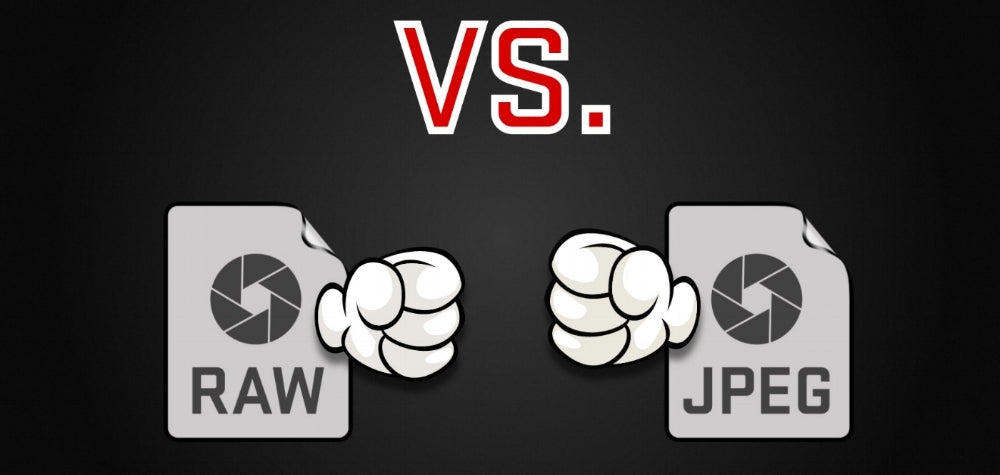Perhaps you've been shooting your images in JPEG format for a while, but keep hearing that people shoot in RAW, and wonder, "well, I'm happy with the results, but should I be shooting in RAW for better quality?" Will it actually benefit me? "What's the difference anyway?"
This article will define and explore these questions and help you decide which format is best for you and particular situations.


A digital raw file can be thought of as the negative (film) of the analog process. In order to get a final print in the dark room, a photographer first needed to:
- Develop the film
- Shine light through the negative in a photographic enlarger onto photo-sensitive paper
- Develop the paper in the darkroom
- Dry the print
For a raw file, a similar, digital development process needs to happen in order to get the final "print stage." Just like the analog negative, the raw file can be processed in a variety of ways to get to a particular look or "final print". During this process, the digital negative still retains all of it's information and can continue to be developed in a number of different ways just like an analog negative. This process can be done in programs such as Adobe Lightroom or Adobe Bridge. No matter how the file is processed it can always be restored to it's original form.
Because raw files are the complete uncompressed file from the camera + all data from camera sensor, there is more latitude in post processing when it comes to exposure, color manipulation etc. This is particularly handy when the exposure is a bit off, or extra detail is needed in either the shadows or the highlights. I like to think of it as fixing the exposure on a print in the darkroom by allowing light to shine through the negative onto photosensitive paper for a longer or shorter period of time. Or, the method of "pushing" or "pulling" film when developing a roll. 

In addition to luminosity information, a raw file also contains all of the uncompressed color data such as white balance. In a raw file, white balance can be changed in post production by a simple click.
Things to keep in mind:
- Raw files take up much more space on your card (4-6 times)
- They cannot be destroyed through development (do not need to be "saved")
- They have much greater dynamic range (detail range from the darkest shadows to the brightest highlights). This dynamic range can be taken advantage by changing "exposure" during digital development.
- White balance can be altered in post
- Raw files must be converted to a jpeg before uploaded to social media or sending to a professional printing service.

A digital jpeg file can be thought of as the final print in an analog process. Alterations such as exposure, color and tone manipulations are extremely limited. It is a compressed format. Any additional information such as dynamic range and color data (which helps to alter white balance) has been discarded by the camera.
If the file is digitally manipulated, a new version must be saved in order to preserve the original. Any alterations made to the original file and saved will over-ride the original.
Because the dynamic range is limited, any alterations to luminosity in post will result in "clipping" of either the shadows or highlights of the image.


Things to keep in mind:
- Jpeg files take up less space on your card compared to raw
- Each time an alteration is applied, the file must be saved. Duplicate copies are needed to keep the original in it's original state
- They have limited dynamic range (detail range from the darkest shadows to the brightest highlights)
- You're "stuck" with whatever white balance the image was taken with
- Raw files must be converted to a jpeg before uploaded to social media or sending to a professional printing service.
Check out our Super Fast Tutorial video that explain this concept in under a minute:
Blogpost and video created by Lane Peters