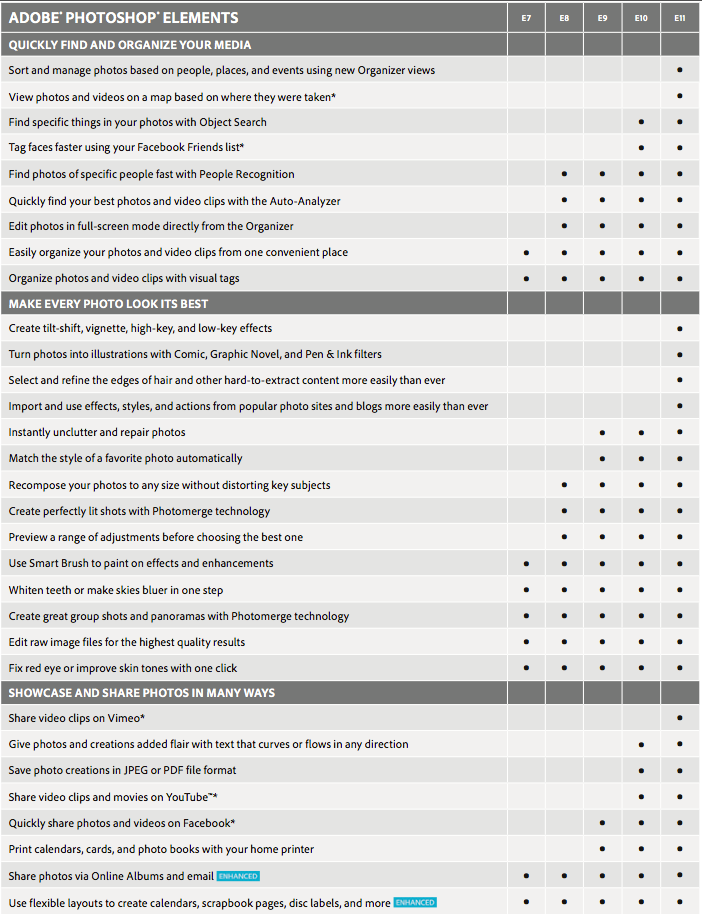Adobe® Photoshop® Elements 11—the #1 selling consumer photo editing software—makes it easy to turn everyday snapshots into sensational photos. Powerful yet simple options take the work out of editing, and you can share on social networks, discs, and more.
Why Should New Photoshop Elements Users Buy It?
Choose a trusted solution—Bring your photos to life with a powerful solution from the makers of Adobe® Photoshop® and Adobe Premiere® Pro, industry-leading professional photo and video editing software.
Do it all with one powerful yet easy-to-use product—Intuitively organize and find photos; edit and enhance photos; create custom photo keepsakes; and share via print and the web.
Easily keep track of your memories—Find and manage all your photos in the convenient Organizer. Use automated options to find your best photos or photos of specific things and people.
Count on step-by-step assistance with photo editing—Want to fix a photo scratch, add a vignette effect, or create the perfect portrait? Use Guided Edits to get help with key steps so you can get the results you want fast.
Go from flawed snapshots to phenomenal photos in seconds—Use one-step shortcuts to whiten teeth; make skies bluer; or fix color, contrast, and lighting—and then choose the best result from a group of adjustment previews. Instantly remove clutter from photos, too.
Dramatically transform your photos with easy-to-use options—Enhance specific areas of your photos with 100 brush-on effects. Convert your color originals to elegant, nuanced black-and-whites, or quickly adjust color to get the perfect look.
Easily create the perfect photo—Take advantage of amazing Photomerge technology to match the style of one photo to another; create fuller panoramas, perfectly lit shots, and great group shots; and combine elements of different faces for entertaining results.
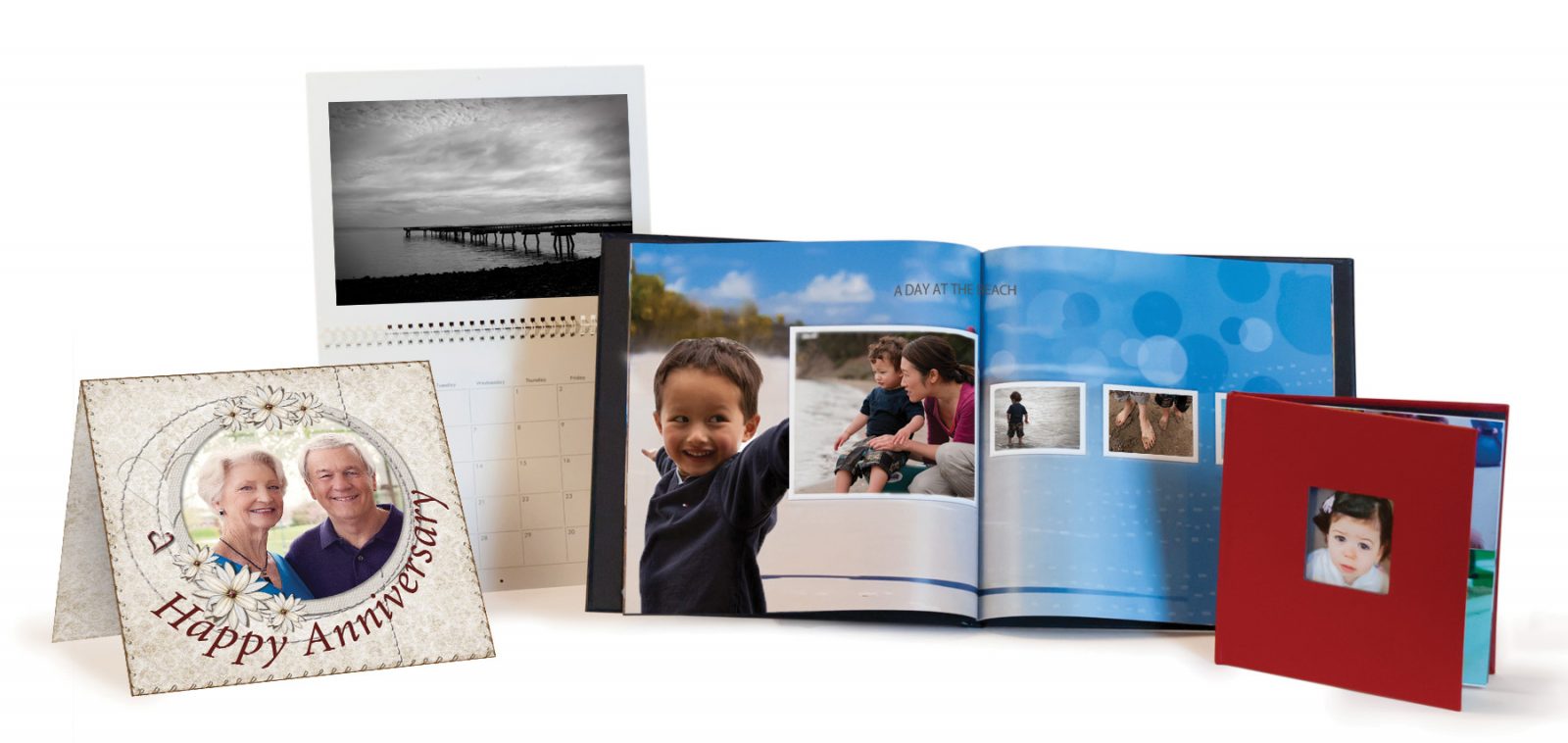 Show off your creativity with flexible photo layouts—Make calendars, scrapbook pages, cards, and more in minutes using professionally designed templates, or customize every aspect of your creations. Get fun, fresh looks with new artwork and templates.
Show off your creativity with flexible photo layouts—Make calendars, scrapbook pages, cards, and more in minutes using professionally designed templates, or customize every aspect of your creations. Get fun, fresh looks with new artwork and templates.
Showcase in a variety of ways—Share your photos on discs and social media sites, in interactive Online Albums, and more.
Why Should Existing Photoshop Elements Users Upgrade?
Discover a new friendly and intuitive environment—Organize, edit, create, and share more quickly and easily thanks to big, bold icons; a helpful Action bar; and the ability to choose from Quick, Guided, and Expert editing modes to fit your needs.
Manage your photos more easily—Intuitively sort and manage photos and videos based on people, places, and events using new Organizer views.
Easily create pro-quality photographic effects—Use new Guided Edits for step-by-step help creating tilt-shift effects that make photos look like miniature scenes, vignettes that draw attention to the center of your photos, and high- and low-key effects that add energy or drama with high levels of white or black.
 Quickly turn photos into stunning illustrations—Get the wow without the work by simply clicking to apply new Comic, Graphic Novel, and Pen & Ink filters.
Quickly turn photos into stunning illustrations—Get the wow without the work by simply clicking to apply new Comic, Graphic Novel, and Pen & Ink filters.
Combine elements from different photos with ease—Extract something from one photo and put it in another more cleanly than ever. Industry-leading Adobe® Photoshop® technology makes it easy to select and refine the edges of hair and other tricky content, so you can add relatives to the family portrait, put a friend onstage with her favorite singer, and more.
Map your memories—Relive your journeys by viewing your photos and videos on a map based on where they were taken.
 Get fresh looks with new templates and effects—Impress friends and family by sharing photos in eye-catching new templates for printed photo keepsakes and by creating movies that feature new effects, themes, and more.
Get fresh looks with new templates and effects—Impress friends and family by sharing photos in eye-catching new templates for printed photo keepsakes and by creating movies that feature new effects, themes, and more.
Take your photo editing to the next level—Expand your editing options by quickly importing and applying effects and styles from popular photo sites and blogs. Even import actions that automate repetitive editing tasks.
If you're still wondering whether or not to upgrade, this chart breaks down the features in each version:
You can get a copy of Photoshop Elements 11 at pictureline.com for just $99.99!
Courtesy of Adobe